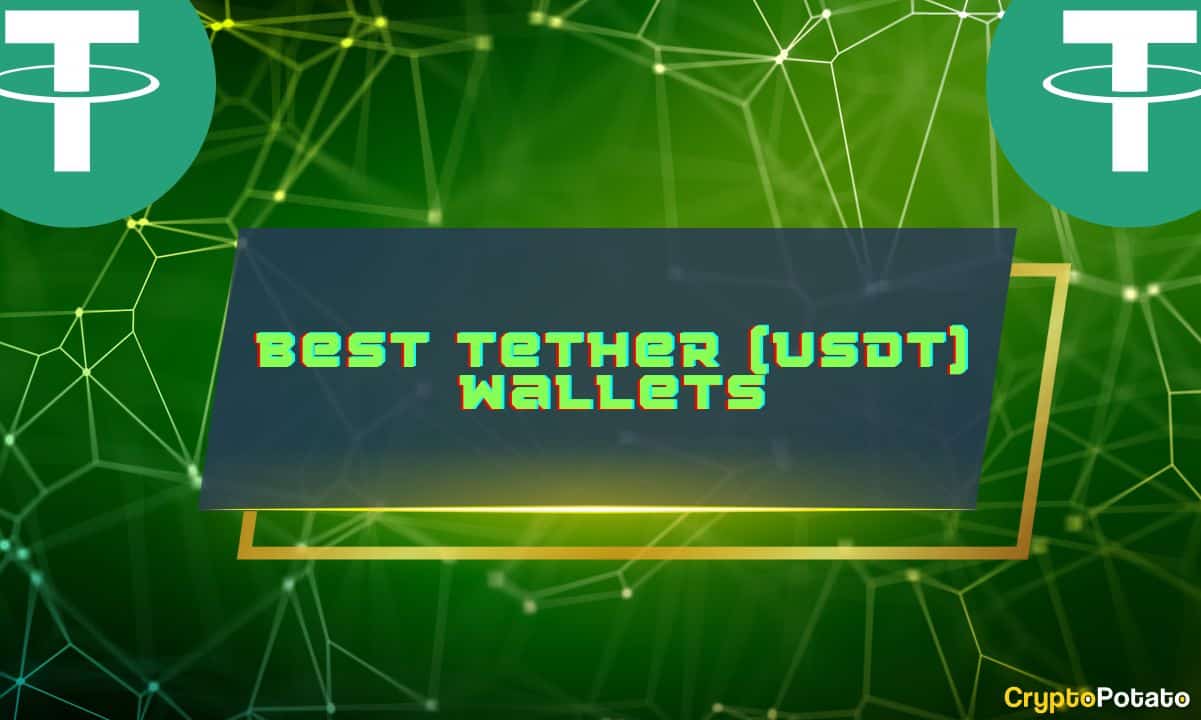USDT is one of the oldest and most popular stablecoins. It is a household name that has expanded the functionalities of DeFi and other branches of the crypto industry.
Tether Limited created USDT as a fiat-collateralized stablecoin backed primarily by US Dollar reserves, which include cash, short-term US Treasury Bills, commercial paper, and other cash-equivalents.
If you think about it, stablecoins are the main form of real-world assets ever to exist: a tokenized version of a fiat currency, like the US Dollar. But what can you do, exactly, with a stablecoin like USDT?
Here’s a quick breakdown:
The primary and most important use of USDT is to hedge against the volatility of other cryptocurrencies or to quickly move in and out of crypto positions without converting back to fiat currency. For example, in times of extreme volatility, crypto investors tend to readjust their portfolios by converting a percentage of their funds into stablecoins, leaving a smaller amount of traditional crypto assets for exposure.You can pay vendors, institutions, individuals, and anyone with a blockchain address through a cryptocurrency network. You can transfer stablecoins with 24/7 availability and lower transaction fees than bank transfers.USDT can be used as a trading pair in cryptocurrency exchanges, allowing users to gauge the value of a given asset in USD, or take advantage of arbitrage opportunities.USDT is also helpful for international remittances, as collateral in lending and borrowing platforms, as well as participating in DeFi activities such as staking, yield farming, liquidity provision, and much more.
With all those use cases and benefits, you’re probably wondering: what is the best USDT wallet, and which one provides the most benefits?
Well, you’ve come to the right place. For each wallet, we will go through:
Wallet OverviewKey FeaturesSecurityPros & ConsLet’s dive in.
Quick Navigation
The 7 Best Tether (USDT) WalletsMetaMask – Best USDT Web WalletTrust Wallet – Best USDT Mobile WalletCoinomi – Best USDT Desktop WalletCoinbase Wallet – Most User-Friendly USDT WalletExodus Wallet – Best for Hardware Wallet IntegrationTrezord Safe 3 – Best Hardware Wallet for USDTLedger – Nano X vs. Nano S PlusTypes of USDT WalletsFactors to Consider When Choosing a USDT WalletBest USDT Wallets – Closing ThoughtsThe 7 Best Tether (USDT) Wallets
The following article explores and details the best USDT wallets in the market. These wallets were chosen based on their level of security, flexibility, fees, and overall functionality.
MetaMask – Best USDT Web Wallet
One of the best USDT wallets for security and privacy, MetaMask is a household name in the crypto industry. It supports over 500K digital assets built on the Ethereum ecosystem, including NFTs.
MetaMask is renowned for its robust focus on security, privacy, and decentralization, making it the favored choice for users regarding those key elements. It’s non-custodial and can be installed as a browser extension without disclosing personal information. All you need to do is save your secret recovery phrase (SRP), a 12-word phrase generated when you first set up a MetaMask account.
MetaMask might not be the most user-friendly wallet, but it is versatile once you get a grip. The wallet supports ERC-20 tokens and NFTs storage and EVM-compatible blockchain networks, such as Binance Smart Chain (BNB) and Polygon (MATIC). MATIC and ETH are available for staking on the Stake section of MetaMask.}
However, you’ll notice certain limitations, like the fact that it does not support Bitcoin (BTC) and its customer support is rather lackluster, so it might not be the best usdt wallet for newcomers in the crypto space.
Besides USDT, MetaMasks also supports a wide range of stablecoins, including USDC, DAI, and more.
Notable features of MetaMask:
Smart transactions
Users can opt to submit transactions to a virtual memory pool before they are confirmed on-chain. This feature counteracts MEV (maximum extractable value) strategies by simulating transactions behind the scenes in the virtual memory pool (and also lowers transaction fees).
MetaMask Swap
Seamless token swaps within the MetaMask wallet, whether on the browser extension or mobile app. It aggregates data from several DEXs to find the best prices with low slippage. MetaMask charges a service fee of 0.875%, which is automatically factored into each quote, aka, into each token swap and transaction.
Fiat purchases
Users can purchase cryptocurrencies with fiat money, with over 75 tokens from 8 different blockchains. To do so, click on the “Buy” tab and choose your region and the asset you wish to buy.
MetaMask Bridge
A cross-chain bridge aggregator for Web3 interoperability. This feature provides users with the best routes for transferring tokens between blockchains, leveraging data from multiple bridge aggregators.
MetaMask Staking
Users can stake ETH and MATIC directly from their wallets with liquid staking providers like Lido and Rocket Pool.
DeFi Hub
MetaMask is one of the largest hubs for decentralized applications on Ethereum, allowing users to access thousands of Web3 apps and dApps.
MetaMask Security
MetaMask is considered one of the most secure USDT wallets, providing multiple security mechanisms to safeguard users’ funds and their identities.
MetaMask also provides privacy-preserving security alerts that help users detect malicious dApps. This enhanced security alert, previously tested with Opensea, is now opt-in and operational on Ethereum Mainnet. Users can activate it within the “Experimental” tab under “Settings” to verify transactions before finalizing them.
MetaMask also provides security vaults, which safeguard users’ identities, allowing them to interact with ERC and other tokens across various browsers.
Ultimately, MetaMask can always be integrated into a Ledger wallet if you want to withdraw your funds from the Internet.
Pros & Cons of MetaMask
Pros explained:
Robust security, with user anonymity and control over private keys being prioritized.Supports a wide range of digital assets, including cryptocurrency coins and tokens, and NFTsVersatility —it supports ERC-20 tokens and storage of NFTs, along with compatibility with multiple blockchains such as the BNB Chain and Polygon.Allows users to access and explore thousands of dApps of different kinds, including GameFi, NFTs, Metaverse, and moreSupports staking and airdrop rewards (staking is supported on the Ethereum mainnet)Has hardware wallet integration: Ledger.Cons explained:
A single-wallet recovery phrase across all supported devices is similar to having the same password for every account you own.Lack of support for BitcoinTrust Wallet – Best USDT Mobile Wallet
Trust Wallet is one of the best USDT mobile wallets on the market. It supports millions of digital assets and over 70 blockchain networks.
Owned by the world’s leading cryptocurrency exchange – Binance, Trust Wallet allows users to buy, sell, and swap crypto, collect and trade Non-Fungible Tokens (NFTs), and explore decentralized applications (dApps) on Ethereum and the BNB ecosystem, all in a single app.
On November 14, 2022, Trust Wallet introduced a browser extension to enhance the Web3 experience, accommodating Ethereum, Solana, and EVM chains such as BNB, Avalanche, and Polygon.
Trust Wallet is free to use and requires no subscriptions or extra payments. Moreover, it does not charge for swaps or in-app transactions, though users are subject to network fees that may fluctuate with network congestion.
That means Trust Wallet makes money through in-app crypto purchases, which are 1% on top of the fees charged by third-party exchanges. However, you might be eligible for a discount if you hold TWT, Trust Wallet’s native token.
Notable features of Trust Wallet:
Flexible purchasing options
Users can acquire cryptocurrencies from third-party platforms like Mercuryo, MoonPay, and Simplex.
Custom token integration
You can add custom tokens simply by tapping on the “Wallet” tab, clicking the “+” button, and searching for the token you wish to add.
dApp Browser
It allows users to interact with decentralized applications like Uniswap, Compound, and Aave and access NFT marketplaces like OpenSea to view, collect, and trade NFTs (note that this functionality is available as “Discover” on iOS devices).
Staking Rewards
Trust Wallet lets users stake select cryptocurrencies and earn rewards. Around 23 cryptocurrencies are available for staking, including Ethereum (ETH), Binance Coin (BNB), TRON (TRX), Tezos (XTZ), Cosmos (ATOM), Osmosis (OSMO), and Kava (KAVA). APRs vary per coin and are displayed directly on the Trust Wallet staking section.
Seamless Inter-wallet Transfers
Users can effortlessly transfer cryptocurrencies from other wallets to Trust Wallet using various authentication methods.
Trust Wallet Security
Trust Wallet offers several security measures, such as biometric access, auto-lock time to prevent unauthorized access, encrypted private keys, 12 password/seed phrases, and 2FA. It’s generally considered a secure wallet, scoring 3.9 and 4.0 out of 5.0 on GetApp and Trust Pilot.
Yet, Trust Wallet shares risks similar to any hot wallet. Users are exposed to hacking attempts, phishing scams, address poisoning, etc. While the wallet is non-custodial —aka, you own the private keys— setting a 2FA or linking the wallet to a centralized exchange might expose your credentials.
However, you can always connect your Trust Wallet to a hardware wallet like Ledger if you need an extra security touch.
Pros & Cons
Pros explained:
It supports a robust set of digital assets, including millions of cryptocurrency coins and tokens, 600 million NFTs, and 100 blockchain ecosystems.Offers a dApp browser, allowing users to explore DeFi apps of all kinds, including DEXs, lending and borrowing platforms, staking apps, and moreAllows users to stake over 23 cryptocurrencies, including Binance Coin (BNB), TRON (TRX), Tezos (XTZ), and Cosmos (ATOM)Audited and certified by CertiK, Kudelski Security, and HalbornHas hardware wallet integration: LedgerUser-friendly setup and browser extension availableCons explained:
Though users can contact the team via email or submit tickets to a chatbot, customer support has often been deemed limited or negligent. Users often criticize the lack of support tools and resources for a better user experience.The Android source code for Trust Wallet has been neglected for several years, unlike its iOS version, which is constantly updated and available on GitHub.Coinomi – Best USDT Desktop Wallet
Coinomi is a popular multi-language cryptocurrency wallet praised for its robust customer support and user-friendly interface, allowing users to buy, sell, trade, and swap thousands of cryptocurrencies across over 100 blockchain networks.
Notable Features of Coinomi
It’s a multi-language platform with over 20 different languages to choose from
User-friendly Interface
Probably one of the easiest wallets to navigate while still offering a wide array of features and options for more advanced users.
Integrated Exchange and DEX
Coinomi allows users to swap tokens using a built-in exchange or an integrated DEX for more advanced options.
Live Chat Support
Coinomi stands out due to its 24/7 live chat support and Knowledge Base page, which provides extensive educational content regarding privacy and security practices.
Domain Addresses
Coinomi is one of the few wallets that allows users to register and use an FIO or Unstoppable Domain address instead of long, public addresses.
Coinomi Security
Coinomi is one of the best USDT wallets due to its multi-layered security architecture, significantly reducing the risk of attackers or hackers gaining access to user accounts.
These layers include an alphanumeric password, a 24-word mnemonic phrase, and a private key, ensuring only authorized individuals can transfer funds from the wallet.
Pros & Cons of Coinomi
Pros explained
Zero Transaction Fees: Coinomi users enjoy fee-free transactions, although standard network fees apply.Multilingual Support: The wallet interface is available in up to 25 languages, catering to a diverse user base worldwide.Wide Blockchain Support: Coinomi supports over 125 blockchains, facilitating access to over 1000 cryptocurrency coins and tokens.Flexible Security Options: Users can enhance their accounts’ security by choosing from various security measures, including passwords, biometrics, combinations of both, or a BIP39 passphrase.Cons explained:
Lack of Two-Factor Authentication (2FA): Coinomi does not offer 2FA, but other security options are available.Incompatibility with Hardware Wallets: Coinomi does not integrate with hardware wallets, limiting options for users who prefer a combination of cold and hot wallet solutionsCoinbase Wallet – Most User-Friendly USDT Wallet
Coinbase Wallet is a secure, non-custodial wallet for cryptocurrencies. It offers storage for over 100,000 digital assets, NFT management, and access to decentralized applications. It supports various networks, including Bitcoin, Ethereum, and others, along with Layer-2 solutions like Arbitrum and Optimism.
Coinbase Wallet supports USDT across different blockchain networks, including BNB Chain, Ethereum, Polygon, and more. Moreover, users can either swap tokens or use the in-app buying option —all of the cryptocurrencies available on Coinbase can be bought within Wallet through debit card purchases.
The wallet is self-custodial, so users bear responsibility for their security and account integrity. It requires no personal information for use, ensuring high privacy.
Users can also stake their assets within the wallet. There’s another option for staking liquid ETH; however, certain rules and conditions should be considered first, such as extra commissions for validators and gas fees.
Notable features of Coinbase Wallet
Swap, Trade, and Buy
Coinbase Wallet is flexible in its crypto offerings, allowing users to swap over 100,000 cryptocurrencies across popular networks such as Polygon, Ethereum, and Solana.
User-Friendly and Easy to Set up
Coinbase Wallet is available as a browser extension for Chrome, Brave, and mobile devices (iOS and Android).
Privacy
Coinbase Wallet does not require you to disclose any personal information. You can set up a username and profile and decide whether it can be searchable.
Username Address
Usernames can be used as a substitute for network addresses to send and receive cryptocurrencies and NFTs.
Coinbase Wallet Security
Coinbase employs a robust security framework that protects users’ identities and funds, conducting regular security audits and upgrades.
Like other wallets, Coinbase Wallet leverages a 12-word seed phrase that users must insert if they already have an account or want to access it on another device. Other notable security features are biometric access, passwords, 2FA, security locks, and more.
Another perk is the interaction with Ledger, allowing users to move their funds to a hardware wallet.
Pros & Cons of Coinbase Wallet
Pros explained:
Offers 24/7 customer support, along with a help page and email support.Supports liquid Ethereum staking (besides regular staking).Simplified payments and user-friendly layout.Easy setup: available to download as a browser extension or mobile device with easy installation setup.Cons explained:
The desktop version is more user-friendly and versatile than the mobile version, offering additional features such as the Community tab, where users can interact with each other..Exodus Wallet – Best For Hardware Wallet Integration
Exodus is a versatile, non-custodial crypto wallet that supports over 50 blockchain networks. It’s available as a desktop wallet, browser extension, and mobile app on iOS and Android.
The wallet supports various blockchain networks, such as Ethereum, Solana, BSC, and Algorand, allowing users to explore and interact with dApps across different ecosystems. It also supports NFTs and provides hardware wallet integration with Trezor.
Notable Features of Exodus Wallet
It supports hardware wallet integration with Trezor, specifically Trezor Safe 3.
Fiat on-ramp
Exodus facilitates the purchase of cryptocurrencies with fiat currency through services like Moonpay, Ramp, Sardine, and Robinhood Connect (availability may vary by location). Users can buy crypto using debit or credit cards and have it deposited directly into their Exodus wallet.
Built-in Exchange
Exodus provides a built-in exchange, which allows users to trade and manage crypto portfolios without recurring to external crypto exchanges.
Swaps
Users can easily exchange cryptocurrencies for different tokens directly within the Exodus app, enhancing flexibility in managing their crypto portfolios.
Crypto staking
Like other wallets, Exodus supports in-app staking. Some popular wallets are ETH, SOL, ADA, ATOM, etc.
Transaction export
Exodus allows users to export their crypto transaction history for tax purposes, exported in a .csv file format.
Browser extension
Exodus provides a browser extension that is feature-rich and allows users to access dApps, manage NFTs, swap and stake assets, and more.
Like most wallets, Exodus is free to download and use. However, a spread fee is added to the coin exchange rate, which varies depending on market conditions.
Exodus Wallet Security
Exodus has an interesting policy: the wallet is as secure as the device it’s installed on.
In other words, you’re solely responsible for what happens to your wallet; if you lose your mobile device or leave your browser open and the wallet is visible —or in any case where the devices are compromised— your funds are at risk.
That also means Exodus does not provide any extra security mechanisms, such as 2FA, security locks, scam alerts, etc. However, the Exodus team does provide constant updates about the wallet states and informs users if any vulnerability has been patched.
Pros & Cons of Exodus Wallet
Pros explained:
Easy setup: Setting up Exodus on desktop, browser, or mobile devices is straightforward. Users can create and synchronize a single wallet across devices using a 12-word seed phrase.Robust customer support: Exodus provides customer support through chat and email services, help pages, and even dozens of articles on security practices.Regular updates and communication: The wallet provides updates and security reports every two weeks. However, users must manually update their wallets via Exodus’s official website.Supports staking: Exodus supports staking, allowing users to put their crypto to work directly through the wallet.Cons explained:
Exodus lacks traditional two-factor authentication (2FA), meaning that, in reality, users rely solely on their passwords for security. This omission poses risks if passwords are compromised.It’s not open source; the software code is not accessible or cannot be modified by the public. This is often considered a lack of transparency that prevents users and external developers from independently reviewing the wallet’s security mechanisms and overall reliabilityTrezor Safe 3 – Best Hardware Wallet for USDT
There are three major Trezor products: Trezor One, Trezor Model T, and Trezor Safe 3 (or S3). Trezor One is the most basic entry, priced at $59, and supports over 13 cryptocurrencies.
The S3 model, however, is the latest Trezor product. It offers robust security mechanisms, including Secure Element, a certified EAL6+ chip. Privacy is at the top of the list, as the Safe 3 model supports the anonymous web browser Tor and Coinjoin, a method employed to anonymize Bitcoin transactions.
Moreover, the Safe 3 model supports over 8,000 coins and tokens, a major step in Trezor’s crypto offering.
Between the Trezor T model and the Safe 3, the Safe 3 is cheaper, costing $79. Although the T model is considered “more secure,” its price hovers around $180 and supports a much lower number of coins, so it’s a matter of which one suits you best.
Overall, Trezor is compatible with multiple operating systems, such as Linux, Microsoft, and Mac, and for mobile devices on iOS and Android through the Trezor Suite Lite app.
Ledger – Nano X Vs. Nano S Plus
Ledger offers a robust suite of cold storage solutions, including Ledger Nano X and Ledger Nano S Plus.
Ledger Nano X is the go-to option if you’re looking for a hardware wallet that can support thousands of cryptocurrencies —over 5,000— in addition to your USDT holdings. It’s priced at $149.
Nano X provides multiple security mechanisms, including being CC EAL5+ certified. If you fall victim to an attack, Nano X incorporates a hidden wallet feature, which allows you to set up different wallet interfaces on the device holding a specific amount of coins. If your device is ever compromised, the attacker won’t be able to figure out where your funds are hidden in reality.
The Nano S Plus is quite similar to the Nano X, but there are certain differences to weigh in. For example, Nano S supports over 5,500 cryptocurrencies, costs $79, and is compatible with Android, while Nano X is compatible with Android and iOS.
Nano S Plus is also CC EAL5+ certified and incorporates an exchange. It also has a touch screen, making it more dynamic and easier to manage than the Nano X model.
Types of USDT Wallets
USDT, like most crypto assets, can be stored in two main types of wallets: hot and cold.
Hot wallets are software applications connected to the Internet. They offer users a wide array of features to store and manage their assets across multiple networks and access to decentralized applications (dApps) on different devices, such as browser extensions, mobile devices, and desktops.
On the other hand, cold wallets are physical hardware devices resembling pen drives. They provide enhanced security by storing cryptocurrencies offline, yet they have their downside, which will be explored in another section.
Web Wallets
Web wallets refer to extensions that can be downloaded and installed in browsers such as Chrome, Firefox, and Opera.
They offer flexibility and accessibility, enabling users to manage, store, and transact with crypto directly through a web browser. Most web wallets also support dApps, Web3 applications, and NFTs, making them suitable for various digital asset activities.
Hardware wallets
Hardware wallets generate and store private keys offline, enhancing security by isolating them from the internet, thus minimizing the risk of hacking and online attacks.
Hardware wallets offer the highest level of security for crypto funds, adding another layer of protection to your funds. However,, they are not as flexible/dynamic as software wallets.
They are robust in terms of security. Most incidents involving users losing their funds or getting hacked are due to malpractices or devices getting lost.
Therefore, it’s absolutely imperative that you understand the fundamentals of self-custody and some of the best practices for storing your crypto. Have a look at our guide below:
9 Tips For Securing Your Bitcoin and Crypto Wallets You Must Follow
Mobile Wallets
Mobile wallets are available for iOS and Android devices, providing accessibility and convenience for managing, storing, and transacting USDT or any other asset on the go.
However, users should be cautious of security risks such as malware and the potential loss of their mobile device, as well as signing malicious transactions because they’re not paying enough attention while casually scrolling through their phones.
Desktop Wallets
Desktop wallets are software programs that can be downloaded and installed on computers. But they require a certain level of technical proficiency to install and operate.
The main perk of using a desktop wallet is its broader features compared to browser extensions, including integrated staking, advanced security measures, and more. They do have their drawdowns, however, as a lot of them are dedicated to a specific cryptocurrency and do not offer support for a broader range of coins.
Factors to Consider When Choosing a USDT Wallet
There are significant factors to consider before choosing a USDT wallet. Most importantly, we’re talking about security, compatibility, fees, customer support, and more.
Here’s a breakdown:
Security
To ensure the safety of your USDT holdings, prioritize wallets with strong encryption, multi-factor authentication (MFA), a clean security track record, and regular security audits.
User-friendliness
Opt for wallets with clear payment layouts, intuitive navigation, and easy sending and receiving functionalities, especially since USDT is commonly used for frequent transactions. Additionally, ensure that the dApp store is accessible and straightforward to navigate within the wallet interface.
Compatibility
You might want to choose a flexible wallet that provides interoperability between multiple blockchain networks. Other considerations are support for NFTs and custom token integration.
Customer Support
This is pretty much self-explanatory. Having access to reliable customer support is valuable in case you encounter any issues. It’s good to have responsive and knowledgeable support options, such as live chat, email, or phone support.
Fees
Fees can vary depending on the wallet, the types of services, and network congestion. You can compare fees for different wallets before choosing one, especially if you plan on making frequent USDT transactions.
Best USDT Wallets – Closing thoughts
USDT is one of the crypto industry’s most important cornerstones, offering stability and versatility to investors, institutions, traders, and the average user.
Security and efficiency are paramount, whether you’re a newcomer or an experienced crypto user. That’s why choosing the best USDT wallet is a challenging but doable task that requires a deep analysis of each wallet and weighing key factors, such as security, fees, flexibility, and functionality.
While no wallet is perfect, a suitable USDT wallet offers these key elements in the best possible way and suits your needs.